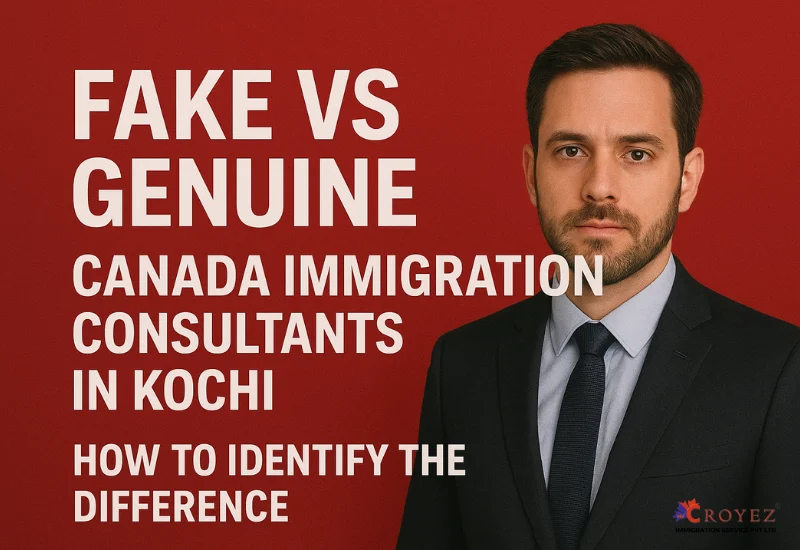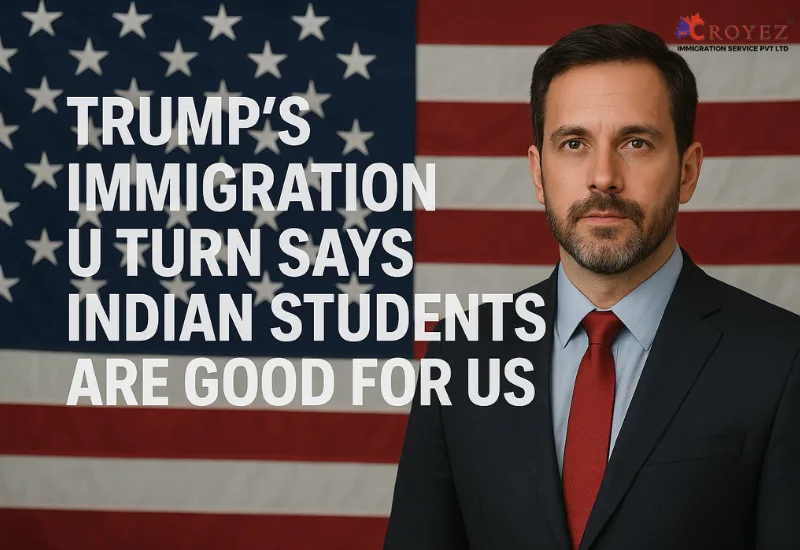Around the world, more and more institutions are making their academic records accessible in digital or electronic form. In order to accept electronic papers from legitimate, reputable, and safe sources, World Education Services (WES) now collaborates with colleges. A WES evaluation report provides access to academic records of students of prominent Canadian universities. The World Education Services (WES) Canada report compares your academic achievements with those of the Canadian standard. It is a prerequisite for Canada Express Entry Immigration Visa applicants (work visas).
What is WES?
World Education Services (WES) is North America’s trusted leader in credential evaluation services. WES collaborates with institutions to accept electronic documents from legitimate, reputable, and secure sources. The WES evaluation report provides access to academic records of students from prominent Canadian universities and compares your academic achievements with Canadian standards. This evaluation is essential for Canada Express Entry Immigration Visa applicants and other immigration purposes.
Steps to Send Documents to WES
- Determine the type of evaluation needed:
- Freshman Admissions
- Graduate Admissions
- Transfer Admissions
- Check if your institution can send documents electronically.
Types of WES Evaluations
Freshman Admission
For first-year international students, a document-by-document evaluation is recommended. This includes details like:
- Title of the qualification
- Admission requirements
- Program duration
- Equivalent grade and US semester credit
Graduate Admission
Graduates should opt for a course-by-course evaluation, which provides:
- Title of the certificate
- Entry prerequisites
- Program duration
- Record of all post-secondary courses taken
Transfer Admission
For transfer students, a course-by-course assessment is recommended. Your institution must send your documents for WES review through secure channels.
Methods to Send Transcripts to WES
Online Submission
Many universities use the WES online system due to its reliability. Register, select WES as the recipient, and WES will retrieve and evaluate your documents.
Direct Submission
Your institution can use:
- Secure File Transfer Protocol (SFTP)
- Application Programming Interface (API)
Submission via Email
Although less preferred, email submissions are accepted if direct or online submissions aren't feasible. Ensure:
- The sender’s email is listed on the university website.
- Documents are attached in PDF or other unchangeable formats.
- Security checks are adhered to.
Key Considerations for Submitting Transcripts
- Verify the list of necessary documents.
- Follow submission rules to avoid delays.
- Record your WES Reference Number.
- Ensure documents do not have a PIN or expiration date.
- Use your WES login credentials securely.
Also Read: WES Recognized Universities List
What Things to Consider When Submitting Your Transcripts?
Verify the list of necessary documents before starting the process. Carefully adhere to the submission rules to avoid any delays. After submitting, write down your WES Reference Number for future reference. Keep in mind that if you give your documents a PIN or an expiration date, WES might not be able to access them. Because WES only accepts contributions from authorized sources, keep your WES login information private and avoid sending transcripts from your personal email account. Your Educational Credential Assessment (ECA) will be good for up to five years. You can use it to apply for both permanent residencies and to study in Canada.
Dos and Don’ts for Sending Electronic Documents to WES
DO’s
- Do find out if your institution offers the option to send documents to WES online.
- Read the proper procedures for sending your documents to WES by consulting our website and the website of your academic institution.
- Send electronic papers with your WES Reference Number whenever possible. Your WES Reference Number should be entered in the notes or comments area on some online sites.
- Write the WES Reference Number on all supplemental documents that you send with an academic transcript or degree certificate on other platforms.
- Do send an email only to the designated email address for this purpose. Even if your documents are sent to WES, there will be delays if they are sent to the wrong email address.
DON'Ts
- Do not give your documents a PIN or an expiration date. Access to your papers will be denied if you do this.
- Do not give WES your personal login information.
- Do not send transcripts or grade reports to WES electronically as attachments from your personal email address. Only electronic academic records from the approved list of screened sources are accepted by WES.
Finally,
To make your Canada immigration application easier, you can pitch in the services of Croyez Immigration. Our visa team for Canada Immigration has first-hand knowledge of the procedure. They can direct you through each step of the World Education Services (WES) Canada application process. They will evaluate your profile, suggest the best course of action for your case, and assist with paperwork also. Let the experts show you how to improve your chances of obtaining a visa or acquiring permanent residency in Canada!